KS 800 metal detector features
The new software of the Ks 800 was programmed with the following features:
- The measurement with the KS 800 can be done continuously without having to go to the start point to switch between search settings.
- The recording of the data will be saved automatically, so there is no need to do anything in the software manually.
- After you press on the record button, the measurement will automatically display in the measurement image and you can save it.
- The conversion to the 3D representation can be done automatically and you can view the 3D image immediately.
- You can save the measurement on an external storage and also load it into Voxler.
- You can install the updates of KS 800 automatically via the internet connection.
- The search for the surface of smaller materials is distributable and the deep-lying materials are displayed optimally.
- The KS 800 metal detector has a new software with many new features.
- The Ks 800 Software is (( Stone Age , 2D Software ))
You can use this metal detector in all geological, mining and archaeological studies, locating historical places, metal objects and spaces underground. In addition, we can use Ks 800 metal detector in the detection of underground regressive and in determining the location of underground water, accumulations, metal objects and metals and also for scanning thick walls.
Get KS 800 with best price from GOLDOT Metal Detectors.
Related Product: KS 700 metal detector
KS 800 is available at the best price by the GOLDOT Metal Detectors.
Note: The information and explanations above are the manufacturer’s data.
GOLDOT Metal Detectors disclaims all liability and will not accept returns for any incorrect or mishandled goods that are sold. In addition, they provide no assurance to the client that they will be able to locate valuable treasures at the scanning site. The KS 800 is regularly inspected by officials from various organizations, such as manufacturers and inspectors, who have found it to operate effectively.
The Correct Way to Use KS800
Here are the steps for using the device in detail:
- Mount the device on its trolley, and connect both the main device cable and the tablet cable.
- Open the search program on the tablet to begin the search. Start at the first parallel line, press the red button on the device cart’s top, and then tap the Record icon on the tablet.
- Move to the second parallel line, ensuring a two-meter distance from the previous line, to continue your search. Choose the additional record icon and select “Record + New Raw”.
- Once the search is complete, tap the Stop icon. Then, save the file in a two-dimensional format.
- Disconnect the cable from the tablet.
- Link the tablet with a computer or laptop to start analyzing the results, aiming to display them in a three-dimensional pattern.




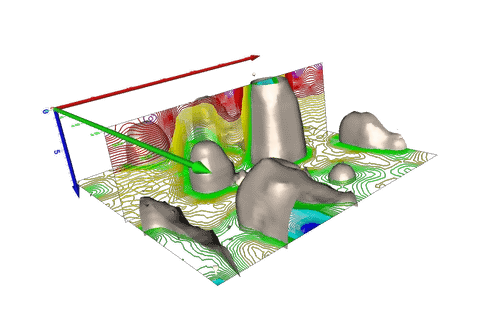





There are no reviews yet.